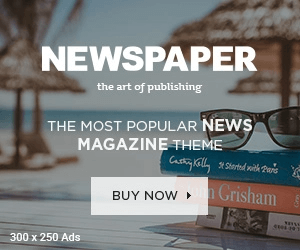App to Check SIM Card Details
Knowing Sim Details using App
What Are SIM Details?
The specific data kept on your SIM card is referred to as SIM details. This includes the Integrated Circuit Card Identifier, or SIM serial number (ICCID), which is specific to you and is essential for recognizing your SIM card. You can also view your carrier details, phone number, and other relevant information that aids in mobile service management.
Why Use the SIM Card Info App?
The SIM Card Info app offers a streamlined and efficient way to access your SIM card information. Instead of diving into the complex settings menu of your smartphone or contacting customer service, you can simply open the app and retrieve all the necessary details in a user-friendly interface.
Accessing SIM Card Information
It’s easy to get comprehensive information about your SIM card using the SIM Card Info app. Your phone number, carrier details, ICCID (Integrated Circuit Card Identifier), and IMSI (International Mobile Subscriber Identity) are all displayed by the app. You can better understand and manage your mobile service with the help of this extensive data.
Understanding Network Status
The app also provides valuable insights into your network status. You can monitor signal strength, data connectivity, and other network-related metrics. This information is crucial for troubleshooting connectivity issues and ensuring optimal performance of your mobile service.
Device Information Display
In addition to SIM card details, the SIM Card Info app displays information about your device. This includes the device model, manufacturer, and operating system details. Having this information readily available can be useful for various purposes, such as technical support or device management.
Managing Multiple SIM Cards
For users with dual SIM devices, the SIM Card Info app simplifies the management of multiple SIM cards. You can easily switch between SIMs and access information for each one separately. This feature is particularly useful for those who use different SIM cards for different purposes, such as personal and business use.
Exporting and Sharing SIM Information
The app allows you to export your SIM details as a text file, which can be saved for future reference or shared via email. This export functionality ensures that you always have a backup of your SIM information and can share it easily when needed.
Security Concerns and Privacy Issues
Given the sensitive nature of SIM card information, security is paramount. The SIM Card Info app ensures your data is protected with strong encryption methods. Additionally, the app has a transparent privacy policy and does not share your information with third parties without your consent.
Legal Aspects of Using SIM Card Info Apps
It’s crucial to use the SIM Card Info app in compliance with local laws and regulations. Unauthorized access to someone else’s SIM information can lead to legal consequences. Always ensure you have the right to access the SIM details you are retrieving and use the app ethically.
Real-Life Applications of the SIM Card Info App
The SIM Card Info app has practical applications in everyday life. It can be instrumental in tracking lost or stolen phones by providing information that can aid in recovery. For users with multiple SIM cards, the app simplifies the management of different numbers and carriers, ensuring you stay organized and in control.
Future of SIM Card Info Technology
With developments in artificial intelligence and machine learning set to expand their capabilities, SIM card information technology appears to have a bright future. Wearable technology and connectivity with smart devices are emerging trends that provide even more usefulness and convenience. We may anticipate that these applications will get increasingly user-friendly, safe, and essential as technology advances.
Sim count
How to Install the SIM Card Info App
The method of installing the SIM Card Info app is simple. Depending on your device, start by installing the program from the Apple program Store or Google Play Store. To install the application, adhere to the on-screen directions. Open the program after it has been installed, then give it the rights it needs to view your SIM card data.